Google Chrome Causing 100% Disk Usage Fix
Google Chrome is fast responsive browser but as time went on it began to start consuming more and more RAM, more CPU and Disk and make PC or laptop slow.

To make it work again, like if it is a fresh install. Close the Chrome browser, check task manager to see that its executable really exits. If you are uncertain restart your browser. Then go to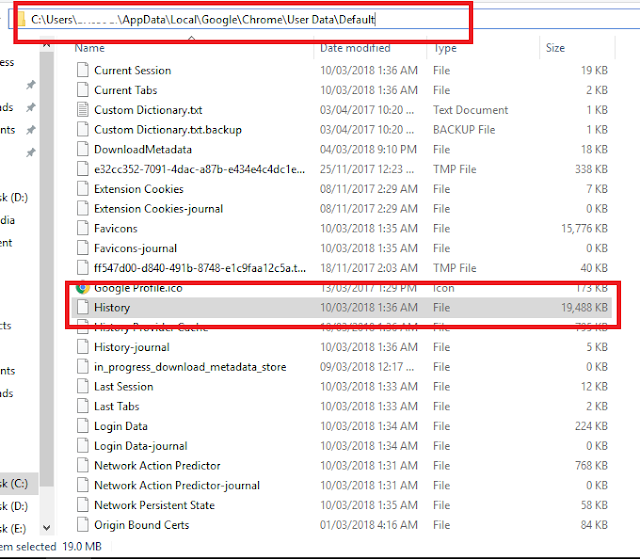
Now restart your Chrome browser, it should run faster and lighter. All your extensions, browsing history, bookmark and setting will be same except your most visited sites widget is reset.

To make it work again, like if it is a fresh install. Close the Chrome browser, check task manager to see that its executable really exits. If you are uncertain restart your browser. Then go to
C:\Users\YOUR_USERNAME\AppData\Local\Google\Chrome\User Data\Default
Find file names History (without any extension) and delete it.
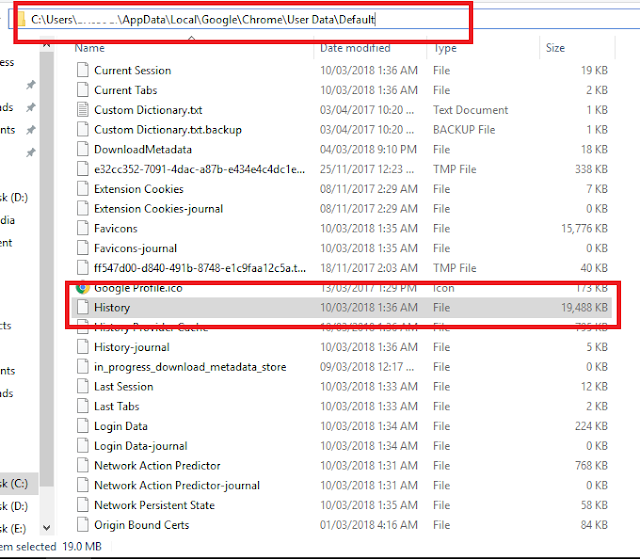
Now restart your Chrome browser, it should run faster and lighter. All your extensions, browsing history, bookmark and setting will be same except your most visited sites widget is reset.
Click to Load Comments


