Free WinRAR & WinZip Alternative on Windows10 & Mac OS
7zip is a free file archiving and file compression / decompression utility. 7zip is a free open source better alternative to both WinRAR and WinZip. It currently support over 45 formats. 7zip can open RAR files created with WinRAR.
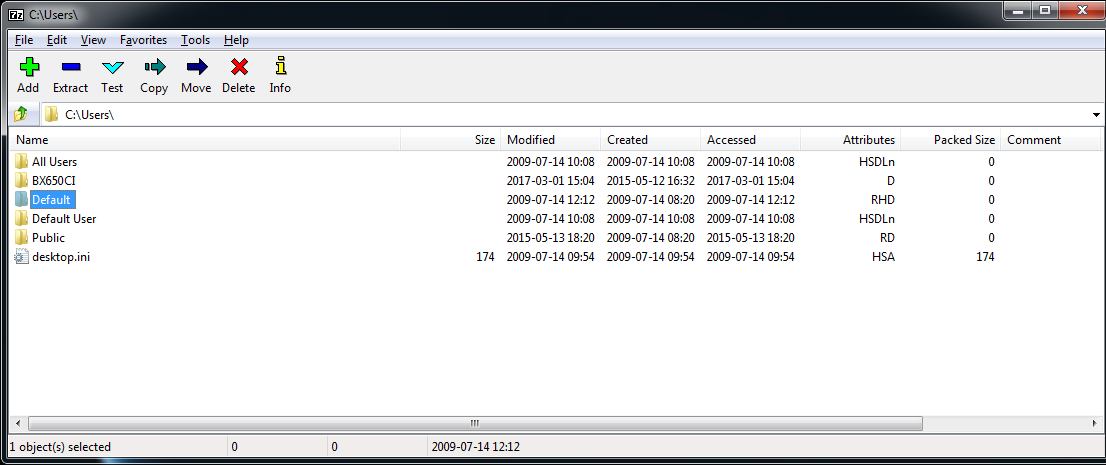
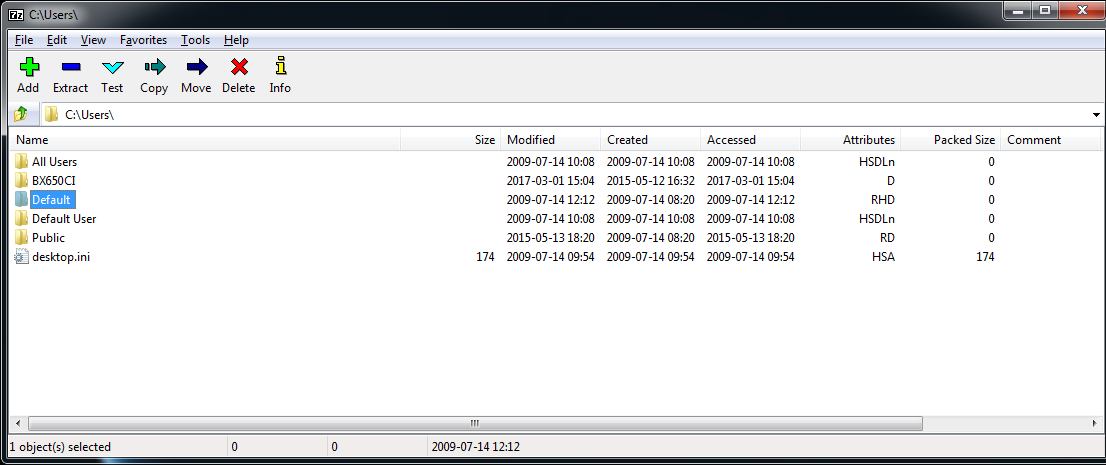
7z Features Highlights
- Free and open source
- Download 7zip for Windows from here.
- 7zip is available for MAC OS, download it from here.
- To install 7zip in Ubuntu Linux, run the following command in shell
sudo apt-get install p7zip-fullTo extract / decompress RAR in Ubuntu Linux use the following command in terminalsudo apt-get install p7zip-rar -
To install 7zip in Solaris 10 and 11, paste the following command in the shell
pkgadd -d http://get.opencsw.org/now /opt/csw/bin/pkgutil -U /opt/csw/bin/pkgutil -y -i p7zip /usr/sbin/pkgchk -L CSWp7zip # list files
- 7zip uses AES 256 bit encryption to encrypt files.
- Utilized multiple processor cores for speedy compression of files.
- 7zip can create self extracting archives (sfx) files.
- 7zip by default integrates into windows shell launcher for easy access and usability.
- 7zip can also be used via command line options.
- 7zip DLL can be easily included in to other projects and can be distributed freely.
- 7zip SDK is available in C, C++, C#, Java programming languages.
- 7zip is multi lingual and support 87 languages.
Click to Load Comments




