Backtrack 5 Screen Resolution VMware
i have download Backtrack 5 r3 and install it in VMware, everything went smooth unit when i start the GUI. The display was very small, as i am not a Linux pro, i started to here and there to change the screen resolution. Then i googled and found tutorials regarding screen resolution most of them i had seen describe to change xorg.conf file, i tried but nothing happened. Then i happened to cross a forum post which gives the most easiest and quickest solution to all i.e.
Goto System -> Preferences -> Monitors as shown in the screenshot below:
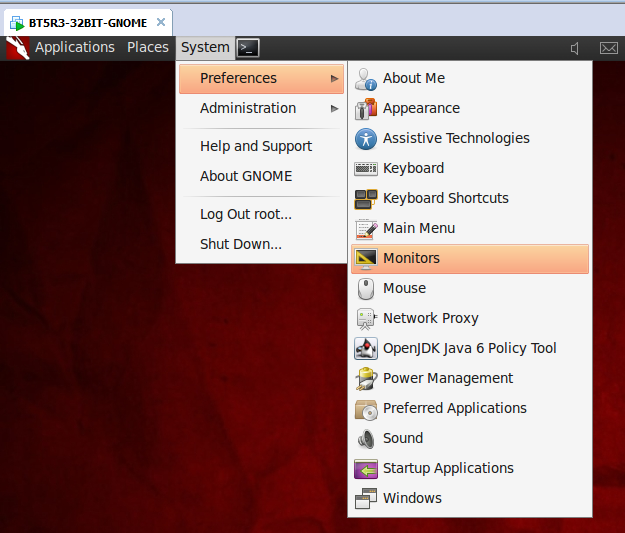
There will be a popup window on which you adjust your desied screen resolution and click apply, you dont have to restart the machine or need to alter any file.
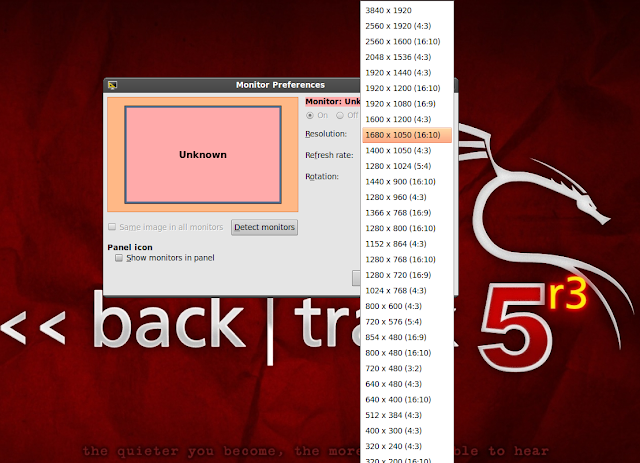
Goto System -> Preferences -> Monitors as shown in the screenshot below:
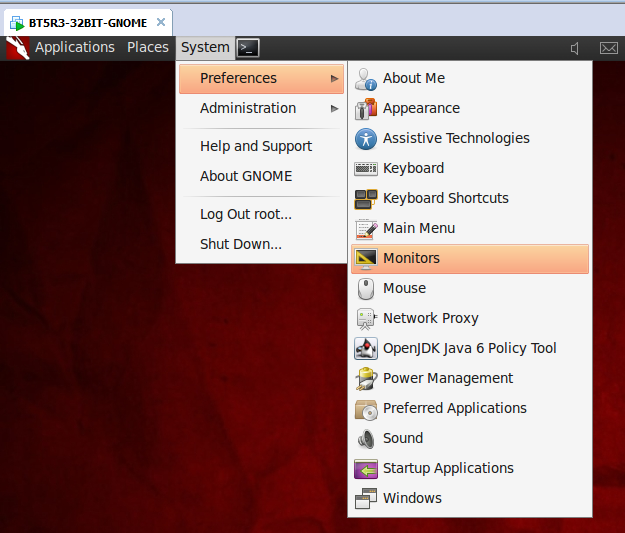
There will be a popup window on which you adjust your desied screen resolution and click apply, you dont have to restart the machine or need to alter any file.
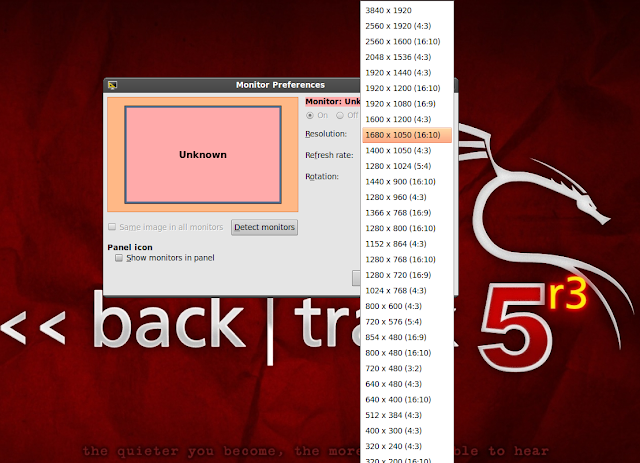
Click to Load Comments







