VMware Workstation unrecoverable error (svga)
Windows 10 upgrade may cause interference with your VMware virtual machine. The virtual machine power up and after it display login screen it suddenly throws VMware Workstation Unrecoverable Error: (svga). VMware writes error to a log and then exits the VM.
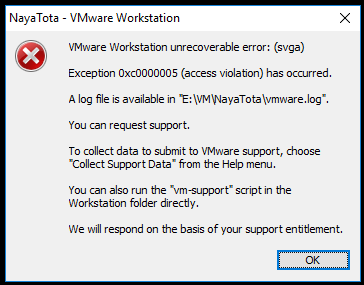
This is done because of Window 10 "Update Problem". It updates or replace the driver files which cause this problem. To recover this, Open your Virtual Machine installation folder and find .vmx file. Open this file in Notepad or Textpad and the find the line...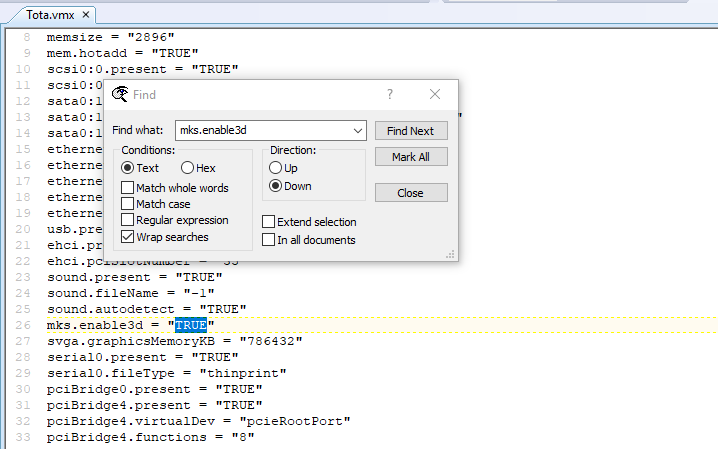
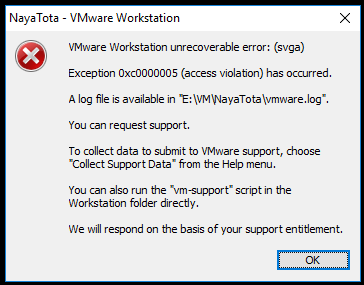
This is done because of Window 10 "Update Problem". It updates or replace the driver files which cause this problem. To recover this, Open your Virtual Machine installation folder and find .vmx file. Open this file in Notepad or Textpad and the find the line...
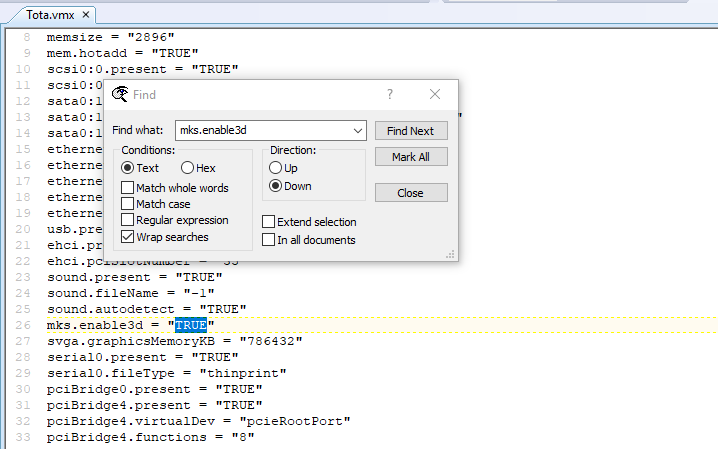
mks.enable3d = "TRUE"
now change this value to FALSE
mks.enable3d = "FALSE"
Save the file, restart the VMware and open your virtual machine. This Error should be resolved.
Click to Load Comments
