Delete $WINDOWS.~BT and $WINDOWS.~WS Folder in Windows 10
$WINDOWS.~BT or $WINDOWS.~WS folder are created usually in the root of Windows installation drive when windows 10 is upgraded. This folder contains a backup of last version of Windows. Such type of folders can also be created if you install Microsoft Office. This folder consume 5 to 6 GB of disk space and cannot be deleted by simply pressing the delete button.
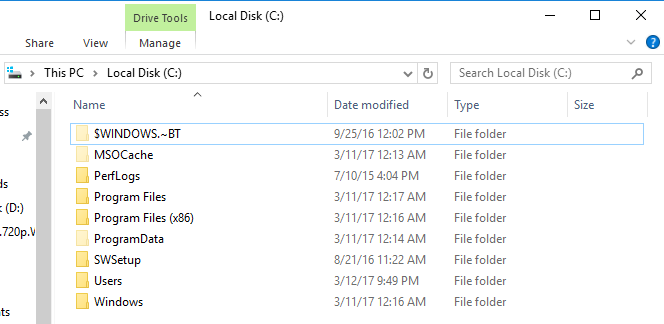 To delete this folder and recovery valuable storage space. Press Windows Button and Type Disk Cleanup. or press Windows Button + R and type cleanmrg.exe. This will open Disk Cleanup App.
To delete this folder and recovery valuable storage space. Press Windows Button and Type Disk Cleanup. or press Windows Button + R and type cleanmrg.exe. This will open Disk Cleanup App.
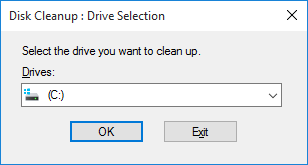 Select the drive you wish to clean and press OK.
Select the drive you wish to clean and press OK.
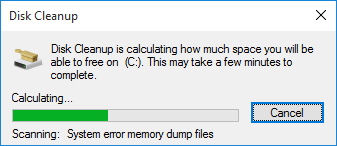 Once it is done "Clean up system files" button. By Default it will not delete windows system files or update files.
Once it is done "Clean up system files" button. By Default it will not delete windows system files or update files.
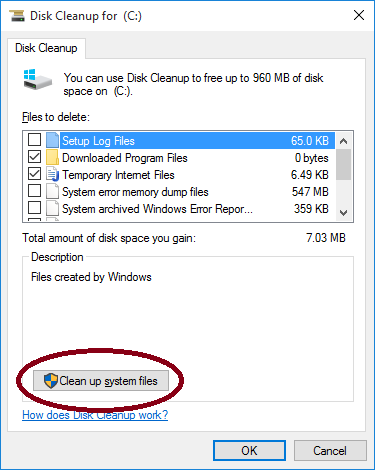 It will again press and calculate the files and size.
It will again press and calculate the files and size.
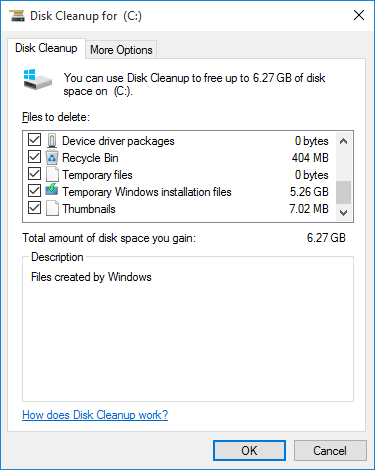 Now check the folders you want to delete and press OK. This remove the $WINDOWS.~BT or any other update folder and reclaim the disk space.
Now check the folders you want to delete and press OK. This remove the $WINDOWS.~BT or any other update folder and reclaim the disk space.
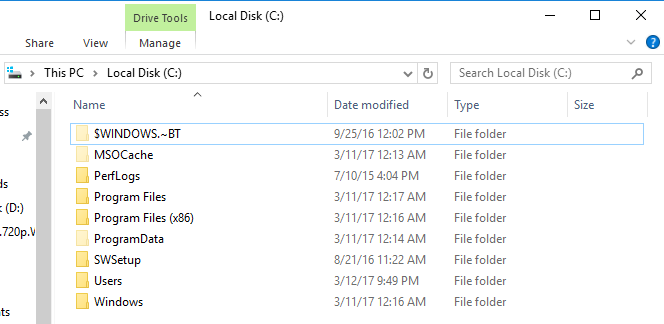 To delete this folder and recovery valuable storage space. Press Windows Button and Type Disk Cleanup. or press Windows Button + R and type cleanmrg.exe. This will open Disk Cleanup App.
To delete this folder and recovery valuable storage space. Press Windows Button and Type Disk Cleanup. or press Windows Button + R and type cleanmrg.exe. This will open Disk Cleanup App.
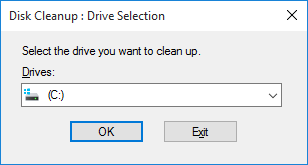 Select the drive you wish to clean and press OK.
Select the drive you wish to clean and press OK.
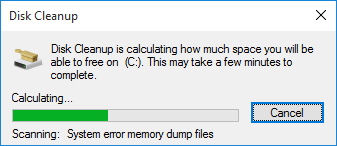 Once it is done "Clean up system files" button. By Default it will not delete windows system files or update files.
Once it is done "Clean up system files" button. By Default it will not delete windows system files or update files.
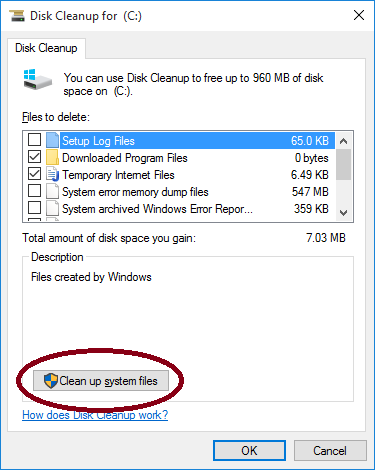 It will again press and calculate the files and size.
It will again press and calculate the files and size.
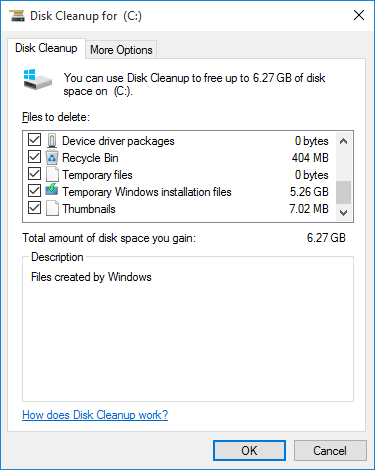 Now check the folders you want to delete and press OK. This remove the $WINDOWS.~BT or any other update folder and reclaim the disk space.
Now check the folders you want to delete and press OK. This remove the $WINDOWS.~BT or any other update folder and reclaim the disk space.
Click to Load Comments

