Install Package in R With Dependencies
R is a great language with a handsome amount of free packages but they are not bundle with R installer. R has around 10k packages freely available packages. To browse and install the package with all its dependencies open the RGUI and go to Package → Select repositories... you can change but default are best. This tell R where to look for a package's files and its dependencies.
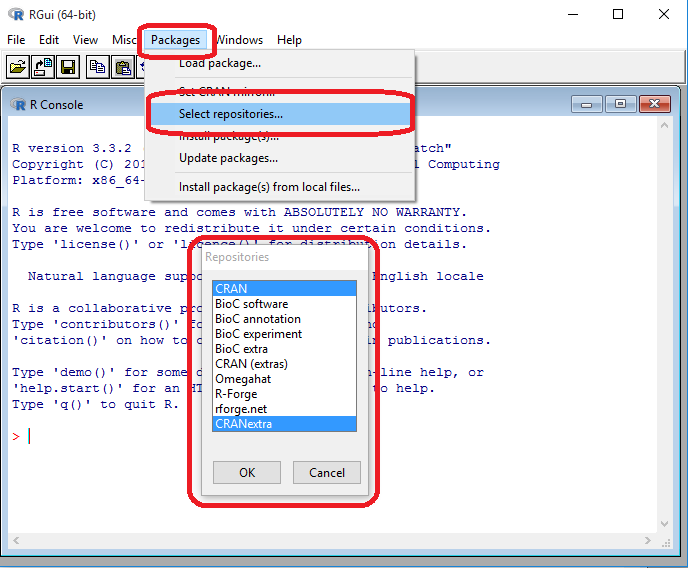
Next go to Package → Install package(s)... this will first prompt a mirror location. Our testing shows that Ireland's mirror is a reliable one. But you can select anyone you think is appropriate.
After you select a mirror a alphabetically sorted list with all the available packages will appear. Browse through the list to select package to install. Multiple packages can installed by holding Shift key and selecting them.
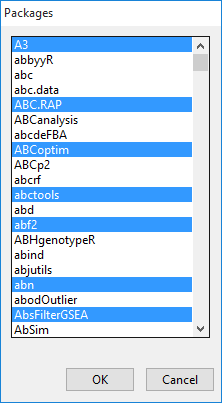
When Ok Button is pressed R will first start to download all the dependencies of the selected package(s) and then install the original package automatically. It is slow process but for now it is the way it is.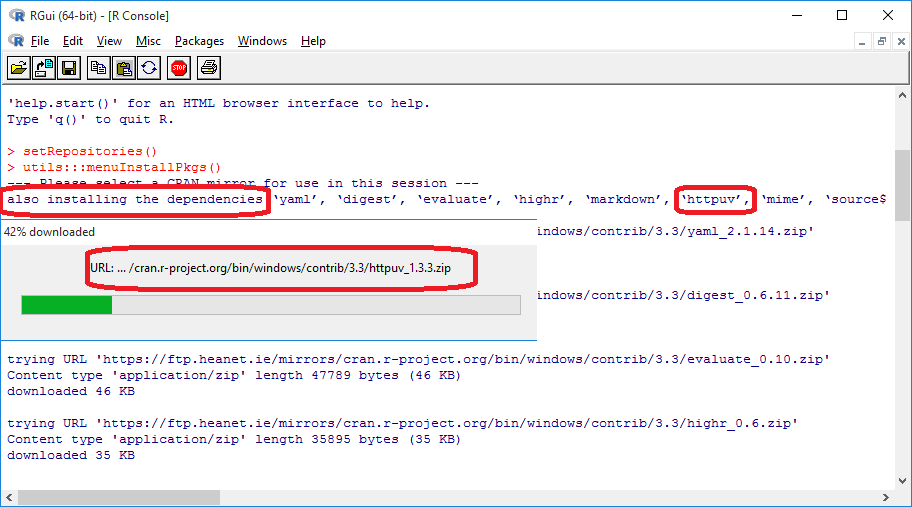
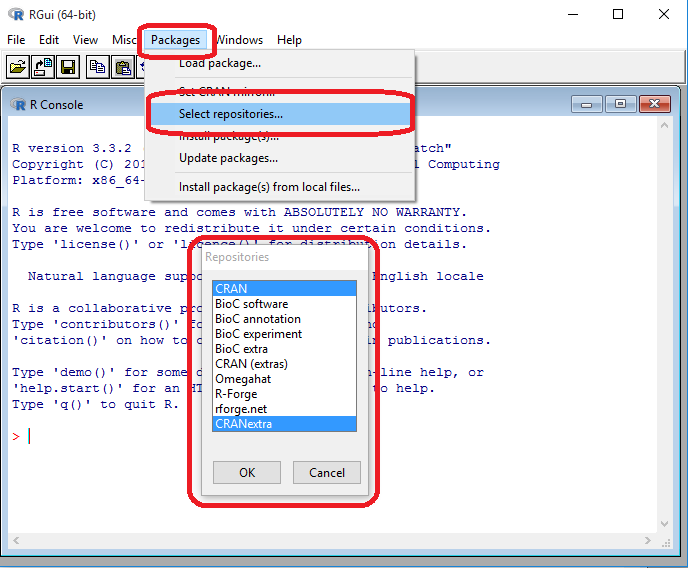
Next go to Package → Install package(s)... this will first prompt a mirror location. Our testing shows that Ireland's mirror is a reliable one. But you can select anyone you think is appropriate.

After you select a mirror a alphabetically sorted list with all the available packages will appear. Browse through the list to select package to install. Multiple packages can installed by holding Shift key and selecting them.
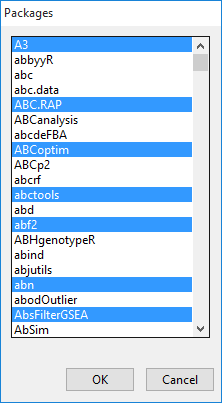
When Ok Button is pressed R will first start to download all the dependencies of the selected package(s) and then install the original package automatically. It is slow process but for now it is the way it is.
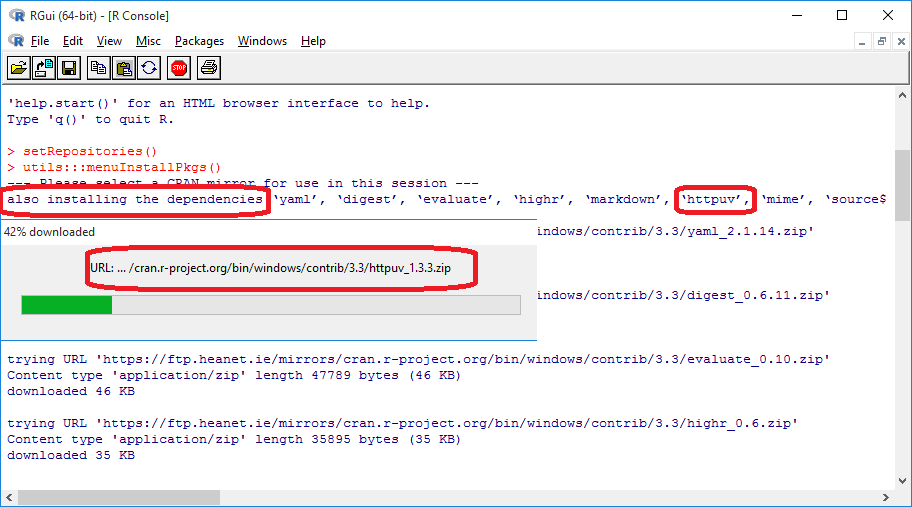
Click to Load Comments


