Free Simple HTML CSS Login Form Template 1
Download Free HTML & CSS simple and clean login form template. This template is self contained. It contains no images and javascript and be used or modified as desired. Complete source code of the Simple Login Form Template is below simply copy and paste it your code to use it.
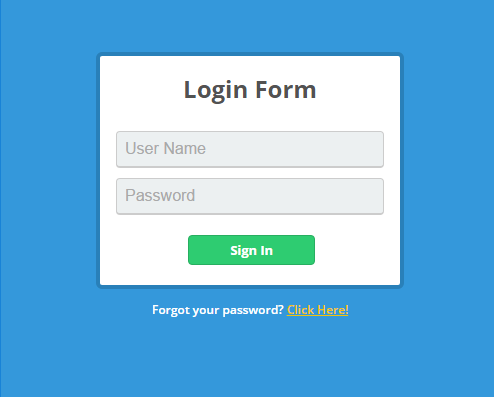
<!DOCTYPE html>
<html>
<head>
<title>Simple Login Form Template | Tutorial Jinni</title>
<meta charset="UTF-8">
<meta name="viewport" content="width=device-width, initial-scale=1.0">
<link href='//fonts.googleapis.com/css?family=Open+Sans:700,600' rel='stylesheet' type='text/css'>
<style>
body{
font-family: 'Open Sans', sans-serif;
background:#3498db;
margin: 0 auto 0 auto;
width:100%;
text-align:center;
margin: 20px 0px 20px 0px;
}
p{
font-size:12px;
text-decoration: none;
color:#ffffff;
}
h1{
font-size:1.5em;
color:#525252;
}
.box{
background:white;
width:300px;
border-radius:6px;
margin: 0 auto 0 auto;
padding:0px 0px 70px 0px;
border: #2980b9 4px solid;
}
.username{
background:#ecf0f1;
border: #ccc 1px solid;
border-bottom: #ccc 2px solid;
padding: 8px;
width:250px;
color:#AAAAAA;
margin-top:10px;
font-size:1em;
border-radius:4px;
}
.button{
background:#2ecc71;
width:125px;
padding-top:5px;
padding-bottom:5px;
color:white;
border-radius:4px;
border: #27ae60 1px solid;
margin-top:20px;
margin-bottom:20px;
float:left;
margin-left:88px;
font-weight:800;
font-size:0.8em;
}
.button:hover{
background:#2CC06B;
}
.fpwd{
color:#f1c40f;
text-decoration: underline;
}
#absoluteCenteredDiv{
position: absolute;
top:0;
bottom: 0;
left: 0;
right: 0;
margin: auto;
width:400px;
height: 300px;
text-align: center;
}
</style>
</head>
<body>
<div id="absoluteCenteredDiv">
<form action="index.html" method="post">
<div class="box">
<h1>Login Form</h1>
<input class="username" name="username" type="text" placeholder="User Name">
<input class="username" name="username" type="password" placeholder="Password">
<a href="#"><div class="button">Sign In</div></a>
</div>
</form>
<p>Forgot your password? <a class="fpwd" href="#">Click Here!</a></p>
</div>
</body>
</html>
Above looks like the below image when render it in a modern browser like Google Chrome and Mozilla Firefox. View live preview Simple HTML CSS Login Form Template
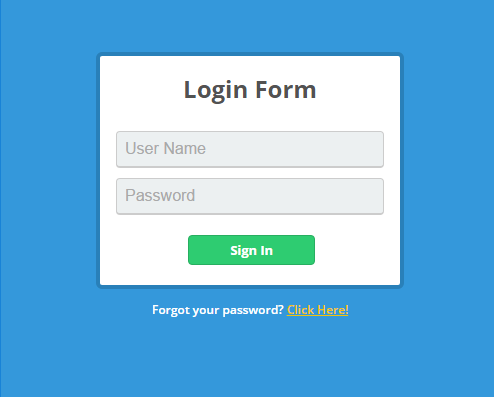
Click to Load Comments